More than simply a technical process, obtaining a ChatGPT API key is your key to unleashing AI’s potential for a variety of applications, such as content creation tools and chatbots for customer care. You’re not the only one who has experienced feelings of overwhelm due to the procedure. Many hesitate because they don’t know what to do, how much it can cost, or what the best ways are to use and secure their API keys.
We’ll take you step-by-step through the process of obtaining your ChatGPT API key in this in-depth tutorial, along with providing real-world examples of its usage and best practices. Not only will you have your API key in hand by the end, but you’ll also know exactly how to securely and successfully incorporate it into your applications.
Why the ChatGPT API Key Matters?
To begin with, what makes the ChatGPT API key so important? In essence, you may use this key to connect with OpenAI’s ChatGPT API as a unique identity. Your apps wouldn’t be able to use the AI’s features without it. But control and security are just as important as access.
OpenAI can monitor consumption, charge correctly, and uphold security procedures with the help of the API key. It’s what enables OpenAI to oversee the service, guarantee equitable use, and safeguard the platform against misuse.
Navigating the Initial Setup: Creating Your OpenAI Account
Before you can get an API key, you need an OpenAI account. Here’s a detailed breakdown of what this process looks like:
1. Signing Up on OpenAI’s Platform
- Initial Steps: Go to the OpenAI website and choose “Sign Up.” You can sign in with a Google or Microsoft account or register with an email address.
- Email Verification: You will get a verification email after the submission of your information. Ensuring that only validated users are able to generate and manage API keys is a critical security measure. To activate your account, click the verification link that was sent to your email.
- Account Setup: After verification, you’ll be asked to finish your profile, which includes creating a password if you used your email to register. Additionally, you could be asked to accept the terms of service for OpenAI, which outline your rights and obligations for use.
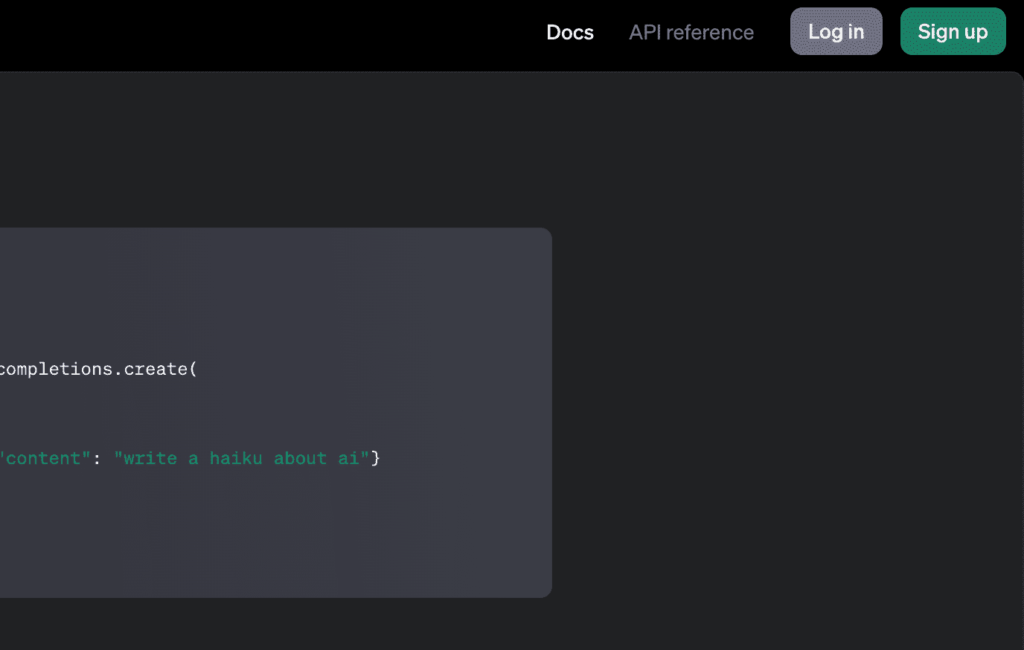
2. Understanding OpenAI’s Dashboard
- Dashboard Overview: After signing in, you’ll see the OpenAI dashboard. This is where you can manage your API keys, track use, and access resources such as documentation and support. Spend some time browsing the UI to become acquainted with the tools offered.
- API Access: Select the API area of the dashboard. Here, you may generate new API keys, manage current ones, and see your API use. The design is user-friendly, with clear labeling and instructions to help you get started.
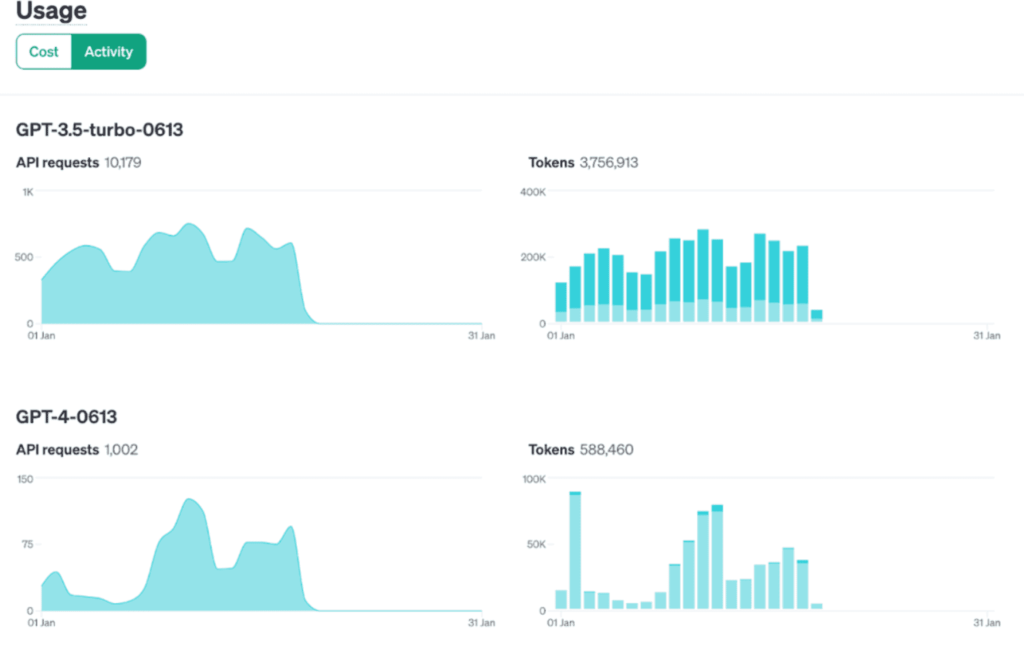
Generating and Managing Your API Key
Once you have an OpenAI account, the next step is to make an API key. Even though this is a simple process, there are some best practices you should follow to keep your key safe and make it easy to handle.
1. Generating a New API Key
- Creating the Key: Locate a button or link with the name “Create New Key” or something similar in the dashboard’s API area. By clicking this, an exclusive API key for your account will be generated.
- Key Labeling: It’s a good idea to give your key a name that corresponds to its intended usage, such “Content Generator” or “Customer Support Bot.” If you ever need to produce additional keys, this will make managing numerous keys simpler.
- API Key Visibility: Your API key will appear on the screen when it has been produced. This could be the only opportunity you have to examine the whole key, so be sure you copy it right away. You’ll have to create a new one if you misplace the old one.
2. Best Practices for Storing Your API Key
- Security Essentials: Your API key is effectively the password for your API access. Use a password manager or another secure storage option to keep it safe. Avoid writing it down or saving it in readily accessible locations such as shared documents or plain text files.
- Environment Variables: Use environment variables rather than hard-coding your API key into your scripts when integrating your API key into your application. This lowers the likelihood of unintentional disclosure, particularly if your code is hosted in a public or shared repository.
- Regenerating Keys: If you believe your API key has been hacked or you no longer use a certain application, you may regenerate it via your OpenAI dashboard. The old key will be invalidated, and a new one will be generated.
3. Understanding API Usage and Limits
- Rate Limits and Quotas: To make sure that API keys are used fairly and to stop abuse, OpenAI sets rate limits and usage caps. These limits change based on whether you have a paid or free plan. Learn about these rules so that the service doesn’t get interrupted.
- Monitoring Usage: The OpenAI website gives you a lot of information about how you’re using the API, like how many calls you’re making and how many keys you’re using. Check this often to make sure you don’t go over your limits and that your API calls are working as well as they can.
- Billing and Costs: It’s important to know how billing works for paid plans. OpenAI charges for each token, which is a group of words or letters. Watch how much you use to avoid getting charged extra.
Practical Application: Integrating the ChatGPT API Key into Your Projects
Once you have your API key, the real fun begins: integrating it into your app. Let’s look at a real example that demonstrates how to utilize the API key properly and safely.
Example: Building a Chatbot for Customer Support
Let’s say you’re building a robot for your website to help customers. The ChatGPT API will be used by this robot to answer real-time customer questions about goods, common problems, and more.
1. Setting Up Your Development Environment
- Programming Language: Pick a programming language that can work with APIs based on the device you’re using. Python and JavaScript are popular choices, and there are a lot of tools for them that can handle JSON data and HTTP calls.
- Installing Dependencies: If you’re using Python, use pip to install the OpenAI library:
pip install openaiThis library simplifies the process of making API requests and handling responses.
2. Securing Your API Key
- Using Environment Variables: To keep your API key safe, put it in an environment variable. In Python, this could be set up like this:
import os
import openai
openai.api_key = os.getenv("OPENAI_API_KEY")Ensure that your environment variables are securely stored and not included in your code repository.
3. Making an API Request
- Crafting the Request: With your environment set up, you can start making requests to the ChatGPT API. Here’s a simple example:
response = openai.Completion.create(
engine="text-davinci-003",
prompt="How can I assist you today?",
max_tokens=150
)
print(response.choices[0].text.strip())In order to simulate a simple customer contact, this code sends a question to the API and prints out the AI’s answer.
- Handling Responses: The API sends back an organized answer, which is usually in JSON format. Get the information you need and organize it so that it can be shown in your application. Make sure you can handle different situations, like mistakes or no answer.
4. Optimizing API Usage
- Effective Prompt Design: The quality of your prompts has a big impact on how well the ChatGPT API works. Try using different types of prompts to see what gets the best answers. To get correct answers, be clear and detailed.
- Rate Limiting: To keep from going over your rate limit, you might want to set up a way to handle and group API calls, especially during busy times. This keeps your app fast without putting too much stress on the API.
5. Scaling and Maintenance
- Scaling Your Application: You might need to handle more calls as your application gets bigger. You can get the most out of your API by saving answers that you get a lot of, using multiple keys, or even spreading calls across multiple sites.
- Regular Key Audits: Look over your API keys and how they are used every so often. To keep things safe, get rid of keys that aren’t being used and make new ones often.
Advanced Use Cases: Beyond Basic Integration
Once you’ve mastered the basics, you can start exploring more advanced use cases for your ChatGPT API key. Here are some ideas:
1. Content Generation and Automation
- Automated Writing: You can use the ChatGPT API to make blog posts, social media posts, or emails. With the right prompts, you can handle a big part of the process of making content, which will make sure that everything is done consistently and quickly.
- SEO Optimization: You can use the API to make your SEO tools automatically create meta descriptions, improve headlines, or even suggest keywords based on what’s popular at the moment. This can really help your content do better in search engines and save you time.
2. Dynamic Website Content
- Customized User Experience: Utilize the API to provide dynamic content on your website that adjusts according on user engagement. For instance, a vacation website may provide customized suggestions based on user inquiries and interests, using the capabilities of ChatGPT.
- Interactive Storytelling: Integrate ChatGPT into media and entertainment platforms to enable users to shape the narrative via their choices. The API will produce answers and plot developments in real-time.
3. Advanced Data Analysis and Reports
- Data Summarization: If your app works with big sets of data, you can use the API to outline the data, make reports, or even translate complicated data into a format that people can understand. This can be very helpful in study or the financial world.
- Natural Language queries: Let people use natural language searches to connect with your data. Users could just ask, “What were our best-selling items last quarter?” instead of complicated SQL statements. and receive a correct report made by AI.
Frequently Asked Questions (FAQs)
As you start using your ChatGPT API key, you might encounter some common questions or challenges. Here are detailed answers to help you navigate these issues:
How Can I Monitor My API Key’s Security?
- Regular Audits: Use the OpenAI website to check how your API key is being used on a regular basis. Check for any strange behavior or sudden increases in usage, as these could be signs of a security problem.
- API Gateway: To add an extra layer of security, set up an API gateway. You can now keep an eye on and manage the traffic to your API by doing things like rate limits, identification, and logging.
- Key Rotation: Make sure you rotate the keys regularly. To keep your data safe, regenerate your API key at regular times or whenever a worker leaves your team.
What Should I Do If My API Key Is Compromised?
- Immediate Action: If you think your API key has been stolen, you should quickly log into your OpenAI account and create a new key. The old key will no longer work, and no one else will be able to get in.
- Audit and Review: Once you’ve made a new key, look at your system logs to figure out how the old key got stolen. Check your app or the way it was made for possible security holes.
- Update apps: Quickly replace all the apps that were using the stolen key with the new one. To keep downtime to a minimum, make sure you have a way to do quick changes.
How Do I Optimize Costs When Using the ChatGPT API?
- Token Management: Pay attention to the keys that are used for each API call. Cut down on the number of tokens used by shortening questions and answers whenever you can. This will have a direct effect on your costs.
- Usage Monitoring: Use the OpenAI website to keep a close eye on how you’re using the service. Find API calls that aren’t needed or are being used twice and cut them down.
- Optimize for Specific Use Cases: Make sure that the way you use your API is tailored to certain, high-value use cases. Instead of using the API for every contact, figure out when AI is most useful and focus your use there.
Final Thoughts on Leveraging the ChatGPT API
This is just the start of your trip into AI-driven apps with a ChatGPT API key. If you use this strong tool in the right way, you can come up with new answers for a wide range of problems. It’s important to know how to protect, control, and make the most of your API key whether you’re building a robot, making content, or looking into more advanced use cases.
By carefully following the steps and suggestions in this guide, you will not only get your ChatGPT API key, but you will also be well prepared to use it correctly. Remember that the best way to get the most out of the ChatGPT API is to carefully combine it, keep an eye on how it’s being used, and keep making changes based on what you see in the real world.
As long as you know how to get your ChatGPT API key and know how to use it correctly, the options are endless. Whether you want to improve relationships with customers, make content creation easier, or push the limits of what AI can do, your API key is the first thing that you need to make your idea come true.