You’re not the only one who has ever been confused about the difference between KVM and OpenVZ. It’s important for anyone who manages computers to choose the right virtualization technology, whether they’re using them for web hosting, testing settings, or large-scale business deployments. This post goes into great detail about the KVM vs. OpenVZ debate. It will show you the differences between the two, as well as performance metrics and real-world examples to help you make the best decision for your needs.
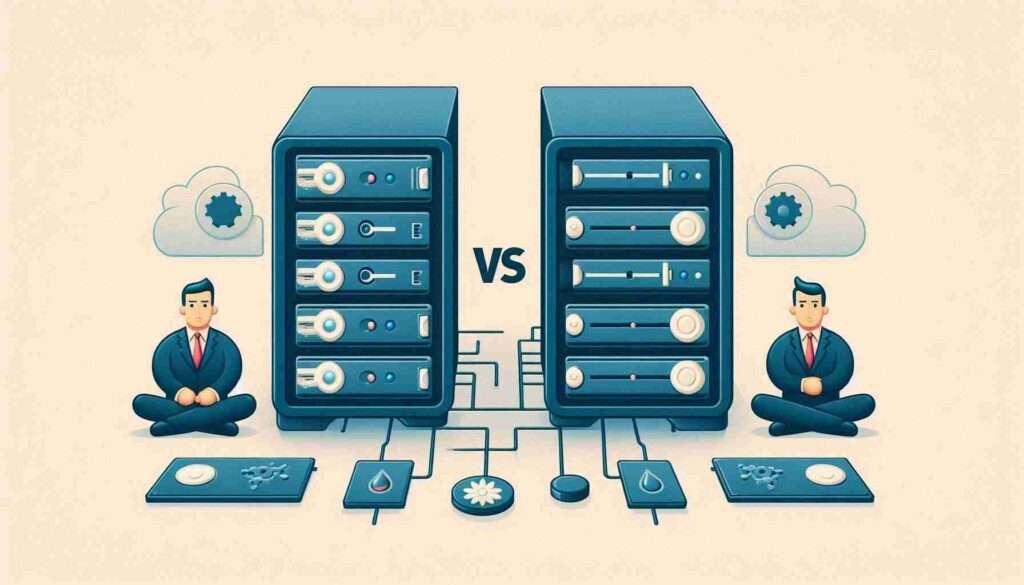
The Basics of Virtualization
Prior to delving into the details of OpenVZ and KVM, it is crucial to comprehend the concept of virtualization and its significance in the current IT environment. Virtualization enables the execution of many operating systems and programs on a single physical computer by abstracting the hardware and generating virtual instances.
These virtual environments may be segregated from one another, enabling superior allocation of resources, enhanced security, and improved efficiency. Virtualization is the fundamental technology that supports cloud computing by providing the ability to create scalable and adaptable infrastructure solutions.
OpenVZ: Lightweight and Efficient Container-Based Virtualization
Understanding OpenVZ Architecture
OpenVZ is a kind of virtualization that uses containers. In this technology, each Virtual Private Server (VPS) shares the same Linux kernel but runs in separate and isolated environments. OpenVZ is a specialized platform for producing VPS instances, which has similarities with Docker containers.
OpenVZ may achieve superior efficiency and reduced overhead compared to conventional hypervisor-based systems such as KVM due to the shared kernel across all containers. Nevertheless, the fact that all VPS instances must use the same Linux distribution due to the common kernel might be restrictive when there is a need for varied operating system support.
OpenVZ in Action: Real-World Examples
Imagine a web hosting firm that requires the deployment of several VPS instances to cater to its clients. The firm prioritizes speed and resource efficiency in order to optimize the number of VPS instances per physical server without compromising performance. OpenVZ utilizes a container-based methodology, enabling rapid and efficient deployment of VPS instances.
For example, a compact web development organization may use OpenVZ to accommodate several staging environments. Due to the same Linux kernel throughout all environments, the overhead is kept to a minimum. This enables the agency to allocate resources primarily towards development work rather than server administration.
Benefits and Drawbacks of OpenVZ
Benefits:
- High Efficiency: OpenVZ cuts down on waste by using a shared kernel, which lets more containers run on a single hardware server.
- Fast Deployment: Containers can be quickly turned on and off, which makes them perfect for places where growth needs to happen quickly.
- Simplified Management: It’s easier and faster to manage and update the OS because all containers use the same kernel.
Drawbacks:
- Limited OS Support: Only Linux distributions can be used because all containers share the same kernel. These distributions must be the same on all VPS instances.
- Security Concerns: Even though each container is separate, the shared kernel means that an attack at the kernel level could affect all containers on the server.
- Resource Contention: Because resources are shared between containers, there could be conflict if they are not handled properly.
KVM: Full Virtualization for Maximum Flexibility
Understanding KVM Architecture
KVM, also known as Kernel-based Virtual Machine, is an integrated virtualization solution that is included directly into the Linux kernel. KVM differs from OpenVZ in that it generates fully segregated virtual environments, each equipped with its own operating system kernel. This enables the execution of many operating systems on the same physical hardware, including diverse Linux distributions, Windows, and further options.
KVM functions as a hypervisor, supplying each virtual private server (VPS) with virtualized hardware. Consequently, the VPS instances exhibit a behavior that closely resembles that of distinct physical computers, including their own memory, CPU allocation, and storage.
KVM in Action: Real-World Examples
Imagine a cloud service company that provides its clients with the choice of either Linux or Windows VPS solutions. They need a virtualization solution capable of managing several operating system types inside isolated environments to guarantee security and maintain consistent performance. The most suitable option in this case is KVM due to its extensive compatibility with various operating systems and its ability to provide robust isolation across VPS instances.
Another instance is a major corporation implementing a private cloud. It is possible that they would need a combination of development, testing, and production environments, with each environment running distinct operating system configurations. The versatility of KVM enables the IT staff to effectively construct and administer these environments, guaranteeing their isolation and security.
Benefits and Drawbacks of KVM
Benefits:
- Flexibility: Works with many running systems, such as Windows and different versions of Linux.
- Strong Isolation: Because each VPS has its own system, it is safer and more stable.
- Performance Consistency: Each VPS is given its own set of resources, so performance stays the same and other VPS instances don’t affect it.
Drawbacks:
- Higher Overhead: Compared to OpenVZ, full virtualization needs more resources, so it’s possible to run fewer VPS instances on a single real server.
- Complex Management: It can be harder to keep track of multiple kernels and make sure they work with different OS types.
- Slower Deployment: In settings where growth needs to happen quickly, spinning up a KVM server can take longer than with OpenVZ containers.
Detailed Comparison: KVM vs OpenVZ

Performance Metrics: Speed, Resource Utilization, and Scalability
Speed and Resource Utilization:
OpenVZ’s container-based design provides it with a competitive advantage in terms of speed and efficient use of resources. OpenVZ can create virtual private server (VPS) instances more quickly and with less overhead since it does not need hardware virtualization or the management of different kernels. OpenVZ is well-suited for situations that prioritize performance and resource efficiency.
KVM, while it may have a minor decrease in speed owing to the additional processing required for complete virtualization, provides more reliable and stable performance in many settings. Due to resource allocation being done on a per-VPS basis, KVM guarantees that each VPS receives the necessary resources, independent of the activities of other VPS instances.
Scalability:
OpenVZ is particularly effective in situations where scalability is of utmost importance. The lightweight containers can be rapidly deployed, scaled, and maintained, making them well-suited for hosting environments and services that need fast scalability.
KVM, albeit not as lightweight, has superior scalability in terms of accommodating various operating system types and configurations. KVM is a preferable option for setups with a mix of different systems or when there is a requirement for strong separation across VPS instances.
Security Considerations
When deciding between OpenVZ and KVM, security plays a crucial role. The shared kernel paradigm of OpenVZ may have both positive and negative consequences. Although it is efficient, a weakness in the shared kernel has the potential to affect all VPS instances on the server. OpenVZ is most suitable for scenarios where a single trustworthy person manages all VPS instances and ensures strict maintenance of kernel upgrades.
KVM provides enhanced security by using segregated kernels for each virtual private server (VPS). Even in the event of one Virtual Private Server (VPS) being hacked, the others remain safe due to their independent operation with separate kernels. KVM is the recommended option for situations that prioritize strong security, such as hosting setups with numerous customers or business systems where data isolation is crucial.
Flexibility and Compatibility
When you think about how flexible and compatible they are, the difference between KVM and OpenVZ becomes even clearer. Because OpenVZ uses a shared kernel design, you can only run Linux-based OS settings. This can be a problem if you need to run different OS types or need to change the kernel.
KVM, on the other hand, gives you complete freedom. KVM can run various versions of Linux, Windows, or even BSD computers. KVM is great for testing settings, cloud service companies, and businesses with a wide range of IT needs because it is so flexible.
OpenVZ vs KVM for VPS Hosting: Which is Better?
When considering VPS hosting, the decision between KVM VPS and OpenVZ depends on the unique needs of the hosting environment.
OpenVZ for VPS Hosting:
- Ideal for High-Density Environments: OpenVZ’s lightweight design is helpful if you manage a large client base for a hosting business and need to optimize the number of VPS instances per physical server.
- Cost-Effective: OpenVZ enables enhanced resource utilization, which may lead to decreased expenses for both the hosting provider and clients.
- Simplified Management: Due to the shared operating system kernel, updates and patches can be more efficiently managed for all containers.
KVM for VPS Hosting:
- Better for Diverse Environments: KVM’s complete virtualization gives you the flexibility you need if your hosting service supports a variety of OS types or wants to accommodate clients with particular kernel requirements.
- Higher Security and Isolation: KVM offers robust security measures and data isolation, guaranteeing that each VPS instance is securely and independently separated from others.
- Consistent Performance: By allocating dedicated resources, KVM guarantees that every Virtual Private Server (VPS) maintains a constant level of performance, even when subjected to high demand or different operating conditions.
Performance Testing: OpenVZ vs KVM in Real Scenarios
Let’s consider some performance testing scenarios to see how OpenVZ vs KVM performance stacks up in real-world applications.
Scenario 1: Web Hosting with High Traffic
Efficient resource management is vital for a web hosting service that manages large traffic. OpenVZ, due to its use of a shared kernel and its lightweight structure, has the capability to manage several VPS instances on a single physical server. This makes it well-suited for hosting multiple websites that get modest levels of traffic.
Test Results:
OpenVZ demonstrates reduced resource use per VPS instance, enabling the server to accommodate a greater number of websites without compromising performance. Nevertheless, in the event that a particular Virtual Private Server encounters a sudden increase in website visitors, there may arise a competition for resources, potentially impacting the performance of other Virtual Private Server instances.
KVM, despite its higher resource requirements per VPS, offers superior isolation. Every virtual private server (VPS) maintains steady performance, even when other servers see sudden increases in traffic, guaranteeing that websites with heavy traffic loads stay responsive.
Scenario 2: Mixed OS Environment
Think about a development setting where testing needs different OS options for each team. KVM is the better choice because it can work with more than one OS type.
Test Results:
KVM effortlessly manages a heterogeneous operating system (OS) environment, enabling the simultaneous execution of many Linux distributions and Windows environments on a single physical server, without encountering any compatibility problems. OpenVZ, being restricted to a solitary Linux kernel, is unable to accept such a wide range of variations.
Choosing Between OpenVZ and KVM: Key Considerations
When deciding between OpenVZ and KVM, consider the following factors:
- Operating System Requirements:
- Choose OpenVZ if you only need Linux and want to optimize resource usage.
- Choose KVM if you need to run multiple OS types, including Windows or custom Linux kernels.
- Resource Efficiency:
- OpenVZ offers lower overhead, allowing more VPS instances per server.
- KVM requires more resources but provides better isolation and performance consistency.
- Security Needs:
- OpenVZ is sufficient for controlled environments where security risks are minimal.
- KVM is better for environments where security and isolation are critical.
- Management Complexity:
- OpenVZ is easier to manage due to its shared kernel architecture.
- KVM requires more complex management but offers greater flexibility and control.
Conclusion: Making the Right Choice for Your Environment
The choice between KVM and OpenVZ ultimately depends on your individual requirements and the context in which you want to use the virtualization technology. OpenVZ excels in Linux-only settings with high-density requirements, prioritizing resource economy and performance. KVM, known for its comprehensive virtualization capabilities, is the preferred choice for situations with a mix of operating systems, stringent security needs, and a need for constant performance.
To ensure that your infrastructure is effective and resilient, it is important to understand the fundamental distinctions and practical uses of these technologies. This knowledge will enable you to make an educated selection that corresponds with your virtualization requirements.
FAQ: Common Questions About OpenVZ vs KVM
Q: What is the main difference between KVM and OpenVZ?
Answer: KVM provides full virtualization, allowing multiple OS types, while OpenVZ uses container-based virtualization with a shared Linux kernel, limiting it to Linux distributions.
Q: Which is better for performance: OpenVZ or KVM?
Answer: OpenVZ typically offers better performance for Linux-only environments due to lower overhead. KVM provides more consistent performance across different OS types.
Q: Can I run Windows on OpenVZ?
Answer: No, OpenVZ only supports Linux. For Windows or other OS types, KVM is required.
Q: Is KVM more secure than OpenVZ?
Answer: Yes, KVM is generally more secure due to its isolated virtual machines, reducing the risk of one VPS affecting others.
Q: Which virtualization technology is easier to manage, OpenVZ or KVM?
Answer: OpenVZ is easier to manage, especially in Linux-only environments, while KVM offers more flexibility but requires more complex management.
Q: Can I migrate my VPS from OpenVZ to KVM?
Answer: Yes, but it’s complex and may involve downtime. Planning and testing are crucial.
Q: Why would I choose OpenVZ over KVM?
Answer: OpenVZ is ideal for Linux-only environments needing efficient resource use and easy management, especially for hosting or rapid scaling.