Getting a “502 Bad Gateway Nginx” error is annoying, especially if it stops your website from working or makes the user experience worse. This mistake can be a real pain whether you’re in charge of a personal blog, an e-commerce platform, or a business website. But what is a Nginx 502 Bad Gateway error, what makes it happen, and most importantly, how can you fix it?
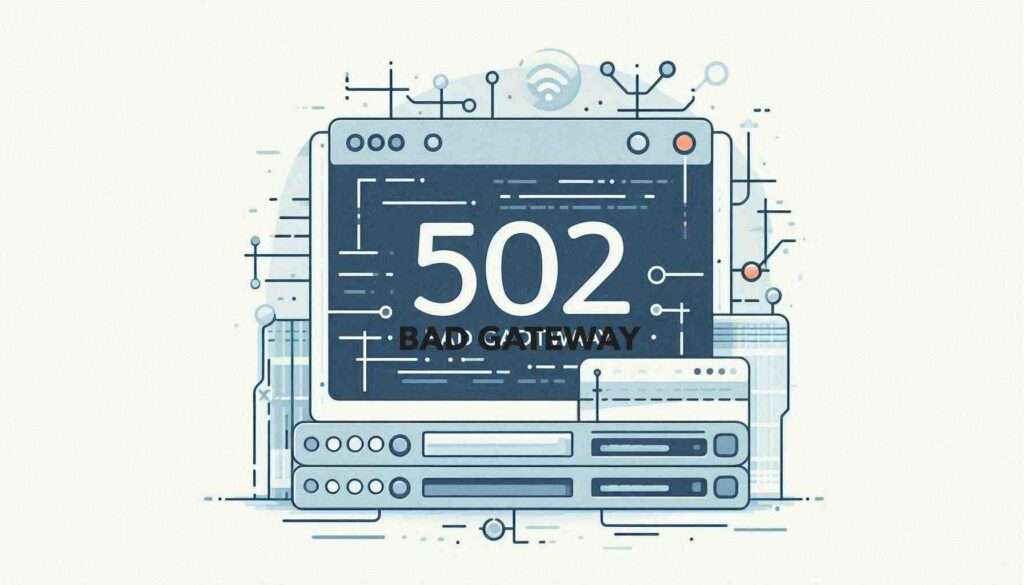
What is a “502 Bad Gateway Nginx” Error?
Essentially, a 502 Bad Gateway error means that the server, which is functioning as a gateway or proxy, got an incorrect answer from another server. When Nginx sees this error, it indicates that it attempted to handle a request, but encountered a communication issue with an upstream server.
The Anatomy of a 502 Error
Servers and browsers can communicate to each other through HTTP status codes like 502. In this case, the “502” is a status number in the 5xx range, which usually means that something went wrong on the computer. A “Bad Gateway” problem means that a server on the internet got a bad answer from another server.
Common Causes of a 502 Bad Gateway Error in Nginx
Finding out why Nginx gives the 502 Bad Gateway error is the first thing that needs to be done to fix it. Most of the time, these are the reasons:
- Upstream Server Failures: Nginx will send a 502 warning if the upstream server (the server it is trying to talk to) is down or not responding.
- Server Overload: If there are too many calls on the main server, it may not be able to reply in time, which will cause a 502 error.
- Network Issues: If there are issues with the networks that connect Nginx to the source server, requests may not be completed or may fail, which causes this error.
- Incorrect Server Configuration: If Nginx or the source server’s settings are wrong, they might not be able to talk to each other.
- Problems with Firewalls: The 502 error could be caused by firewalls or other security software that stops the link between Nginx and the source server.
- DNS Problems: Nginx might not be able to send data correctly if there are DNS problems or if the DNS records are not set up correctly, which could cause a bad gateway error.
How to Fix the 502 Bad Gateway Nginx Error
To fix a 502 Bad Gateway error, you need to research to find the exact cause. You can fix this problem by following these steps:
1. Check Your Server Logs
Server logs are your best friend when diagnosing issues like a 502 error. Start by examining Nginx’s error log, which is typically located at /var/log/nginx/error.log on most Linux distributions like Ubuntu.
sudo tail -f /var/log/nginx/error.logLook for any error messages that might point to the root cause. If you find entries like “upstream prematurely closed connection,” it could indicate an issue with your upstream server.
2. Verify Server Status
Make sure that the upstream server that Nginx is trying to connect to is live and ready to receive requests. To do this, log in to the upstream computer and use commands like to check its status:
systemctl status apache2or
systemctl status php-fpmIf the service is down, restart it:
sudo systemctl restart apache23. Check Nginx Configuration
502 failures can happen if Nginx’s setup files are not set up correctly. Make sure that the upstream server and port you’re setting up are right. For instance, in a normal setup for a reverse proxy:
server {
location / {
proxy_pass http://127.0.0.1:8080;
proxy_set_header Host $host;
proxy_set_header X-Real-IP $remote_addr;
}
}Make sure that the IP address and port in the proxy_pass directive match the actual upstream server’s details.
4. Increase Timeout Settings
If your upstream website takes a long time to reply, you might want to try increasing the wait settings in your Nginx setup. In your setup, add or change the following directives:
proxy_connect_timeout 60;
proxy_send_timeout 60;
proxy_read_timeout 60;
send_timeout 60;This gives your upstream server more time to respond before Nginx throws a 502 error.
5. Test Your Firewall Settings
Check to ensure that firewalls or security software are not blocking traffic between Nginx and the upstream server. For example, if you’re using iptables, you can list current rules with:
sudo iptables -LEnsure that the necessary ports are open and that there are no rules blocking communication.
6. Resolve DNS Issues
If the mistake is caused by DNS issues, clear your DNS cache or switch to a different DNS server. You can also ping the upstream server’s domain name to see how well your Nginx server resolves DNS queries:
ping example.comIf DNS is the problem, switching to a reliable DNS provider like Google (8.8.8.8) or Cloudflare (1.1.1.1) might resolve the issue.
7. Restart Nginx
Restarting Nginx can sometimes fix the problem, especially if it’s only a short-term problem. With the following command, you can start Nginx up again:
sudo systemctl restart nginxThis command reloads the configuration files and restarts the service, which may resolve the issue.
Real-Life Example: 502 Bad Gateway Nginx Error in a Docker Setup
Let’s say you’re using Docker to run a Django app and Nginx as a reverse proxy. You were getting a 502 Bad Gateway warning before, but now everything is broken. This is one way you could fix it:
Step 1: Check the Docker Containers
First, check if all your Docker containers are running correctly:
docker psIf any container is down, restart it:
docker restart <container_name>Step 2: Inspect Nginx and Django Logs
Next, look at the logs inside the Nginx and Django containers to spot any error messages:
docker logs nginx-container
docker logs django-containerIf you find errors like “connection refused,” it could indicate that the Django application isn’t reachable by Nginx.
Step 3: Check Nginx Configuration
Make sure your Nginx configuration is set up correctly. For example, in your nginx.conf file, you should have:
upstream django {
server django-container:8000;
}
server {
location / {
proxy_pass http://django;
}
}Ensure that the upstream block points to the correct container and port.
Step 4: Test the Connection Between Containers
You can test if Nginx can reach the Django container by running a curl command from within the Nginx container:
docker exec -it nginx-container curl http://django-container:8000If this request fails, it indicates a networking issue between the containers.
Advanced Troubleshooting: Nginx 502 Bad Gateway in Complex Setups
When dealing with intricate configurations, such as those that include several reverse proxies or load balancers, identifying the cause of a 502 Bad Gateway issue in Nginx may need a more thorough examination.
Case Study: Nginx Reverse Proxy and Load Balancer
Suppose you’re using Nginx as a reverse proxy in front of a load balancer that distributes traffic to multiple application servers. In this case, you could try the following to fix a 502 error:
- Check Load Balancer Health Checks: Make sure that your load balancer is set up properly so that it can check on the health of your backup systems. The load manager may stop passing data to a server if it thinks it is not safe, which will cause Nginx to return a 502 error.
- Inspect Backend Server Logs: Look for signs of problems in the logs of your backend servers, like crashes, high load, or mistakes related to running out of memory.
- Test Direct Connectivity: To make sure the backup servers can be reached and are answering, try to connect directly to each one from the Nginx server, skipping the load balancer.
- Adjust Load Balancer Timeouts: Just like with Nginx timeouts, make sure that the timeout settings on your load balancer are correct. Too short of a pause can cause connections to fail and 502 failures to happen.
Nginx Bad Gateway Error in Different Contexts
The “502 Bad Gateway Nginx” error can show up in a number of different settings and situations, each with its own problems and ways to fix them. We’ll look at some of these situations below:
502 Bad Gateway Nginx on WordPress
This error can happen when WordPress is running on Nginx because of problems with PHP-FPM or not having enough resources. Some solutions could be to extend the timeouts for PHP-FPM or give your PHP processes more memory.
Nginx Proxy Manager Bad Gateway
Nginx Proxy Manager streamlines the administration of proxy hosts. However, if you come across a 502 error, it may be caused by erroneous proxy host configurations or problems with the upstream server. It is crucial to review the settings of the Proxy Manager and verify the good condition of your backend services.
Docker Nginx 502 Bad Gateway
In Dockerized settings, the functionality of Nginx while interacting with other containers may be influenced by network configurations or container restarts. It is essential to ensure that containers are adequately interconnected and to check their well-being.
502 Bad Gateway on Ubuntu with Nginx
The occurrence of the 502 Bad Gateway Nginx error on Ubuntu might be attributed to system-level problems such as inadequate resources, improperly configured firewalls, or obsolete software. Ensuring regular updates and proper configuration of your server is crucial to prevent such issues.
Conclusion
“502 Bad Gateway Nginx” problem can be hard to figure out and deal with, but knowing what causes it and how to fix it can help you keep your site running easily. If you’re having trouble with an upstream server failure, a network issue, or a wrong setup, this article’s steps will help you figure out what’s wrong and fix it. By fixing these problems before they happen, you can cut down on downtime and give your users a smooth experience.
If you’re getting a 502 error over and over or need more help, don’t be afraid to contact your server source or talk to an expert web developer.
Remember that the best way to fix a 502 Bad Gateway Nginx error is to look into every possible cause one by one until you find the real issue. It will take some time and research, but you can get your site back online and keep it going smoothly.
Frequently Asked Questions (FAQs) about the “502 Bad Gateway Nginx” Error
Q1: What causes a 502 Bad Gateway Nginx error?
A1: Common causes include upstream server failures, server overloads, network issues, incorrect server configurations, firewall blockages, and DNS problems.
Q2: How do I fix a 502 Bad Gateway Nginx error?
A2: Fixes include checking server logs, verifying server status, adjusting Nginx configuration, increasing timeout settings, checking firewall rules, resolving DNS issues, and restarting Nginx.
Q3: Can a 502 Bad Gateway error affect my website’s SEO?
A3: Yes, frequent or prolonged 502 errors can negatively impact your website’s SEO by causing search engines to index your site less frequently.
Q4: Is the 502 error always caused by Nginx?
A4: No, while Nginx often displays the 502 error when acting as a reverse proxy, the underlying issue could be with the upstream server or network.
Q5: How can I prevent 502 errors on my Nginx server?
A5: Regularly monitor server performance, ensure proper configuration, use reliable upstream servers, and maintain robust network and firewall settings.