When deciding between LXC and Docker, it’s important to match the right technology with your unique requirements. The decision between LXC and Docker can affect performance, scalability, and applications whether you’re running a cloud-based system, launching microservices, or just trying to containerize applications.

Introduction: Why Containers Matter
The way we think about deploying and managing apps has changed because of containers. But what are containers, and why do we care about them? Virtual machines (VMs) usually virtualize the whole hardware stack. Containers, on the other hand, only virtualize the operating system, which makes them small and fast. This level of speed is where LXC and Docker disagree.
With containers, you can put together an app and all of its features into a single, movable package that will work the same way anywhere, from your home computer to production servers. Docker promoted the idea of containerization by making it easy to use and building a strong community around it. The idea began with LXC.
LXC vs Docker: Delving into the Technical Differences
Gaining a comprehensive understanding of the technological foundations of LXC and Docker is essential for making a well-informed selection. Although both are used for constructing containers, their design philosophies and implementations diverge considerably.
LXC: The Foundation of Linux Containers
Linux Containers (LXC) were the first implementation of containerization in the Linux ecosystem. It utilizes kernel capabilities like as namespaces, which isolate process trees and network stacks, and control groups (cgroups), which govern resource allocation and restrict resource utilization.Gaining a comprehensive understanding of the fundamental technological aspects of LXC and Docker is essential in order to make a well-informed conclusion. Although both are used for constructing containers, their design philosophies and implementations vary considerably.
- System Containers: Because they can run a whole Linux distribution, including its init system, LXC containers are often called system containers. In this way, LXC is like a light virtual machine.
- Manual Setup: Compared to Docker, LXC needs more work to be done by hand. You have to set up the network settings, storage, and resource limits for each container. This gives you freedom but makes things more difficult.
- Advanced Control: Namespaces, cgroups, and security settings can be changed in great detail in LXC for people who need fine-grained control over their containers. This makes it perfect for situations where you need to simulate more than one version of Linux or where you need to be very careful with your resources.
Docker: Simplifying Containerization
Docker simplified and made the key concepts of LXC more accessible to a wider range of users by abstracting the intricacies and offering a set of tools for container management.
- Application Containers: Docker containers are specifically created to execute a solitary process, which is in line with the microservices architecture. Docker containers prioritize the isolation of individual applications and are designed to be lightweight, in contrast to LXC which is capable of running a whole operating system.
- Ease of Use: Docker’s ease of use comes from its Docker Engine, which handles the creation and management of containers through a simple API and CLI commands. Dockerfiles provide the automated construction of containers, guaranteeing uniformity across different settings.
- Layered Filesystem: Docker uses a layered filesystem (UnionFS) to build images. Each layer in a Docker container corresponds to a specific set of instructions in the Dockerfile. These instructions may be reused across multiple images, resulting in more effective storage use for Docker containers.
- Ecosystem and Tools: Docker has a large ecosystem that includes Docker Compose for managing applications that run in multiple containers, Docker Swarm for orchestration, and integration with Kubernetes for large-scale deployments.
Performance Considerations: Docker vs LXC
Performance is a crucial consideration when deciding between LXC and Docker. Both provide lightweight containerization options, however the performance might be influenced by their design, depending on the workload.
LXC Performance
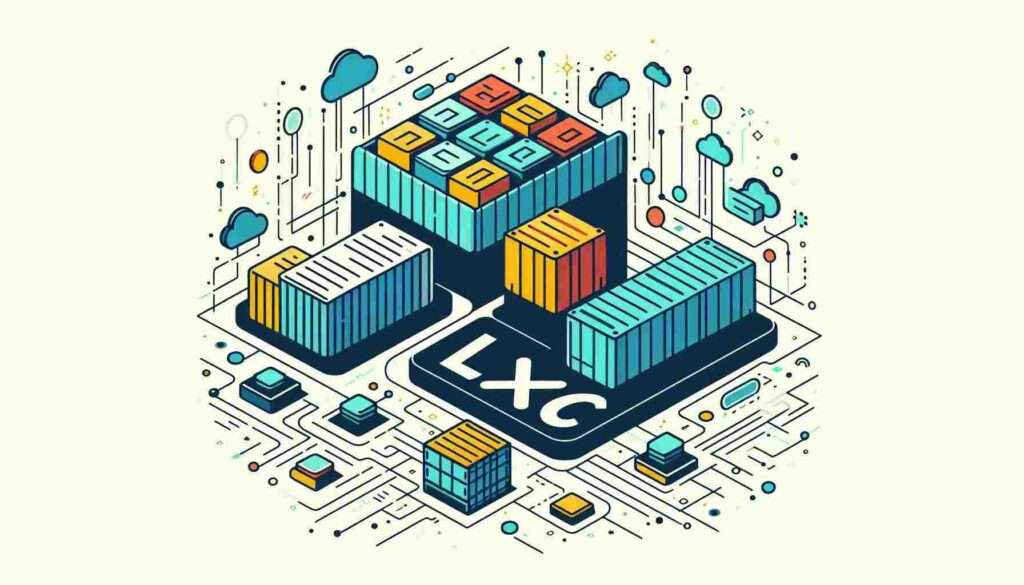
Because they don’t have the extra layers that Docker does, LXC containers are more like pure metal. This might lead to a little better performance in situations where every system resource is important, like in high-performance computing or places with limited resources.
- Allocating Resources: If you use cgroups, LXC gives you more power over how resources are used and managed. This can help make better use of system resources, especially in places where containers are running applications that need a lot of them.
- Startup Times: LXC containers take longer to start up than Docker containers because they act like a full Linux system, complete with an init process. This could be a problem in situations where growth needs to happen quickly or where containers need to be made and destroyed often.
Docker Performance
Docker containers are specifically engineered to have a low weight and rapid performance, enabling them to swiftly initiate and operate efficiently. This makes them highly suitable for situations that prioritize agility and swiftness.
- Layered Architecture: Docker’s layered filesystem allows for rapid container deployment and efficient image management. This might result in accelerated construction durations and decreased storage utilization, especially in settings where containers are routinely reconstructed or deployed.
- Overhead: Docker adds a slight overhead compared to LXC due to its layered approach and additional abstraction. Nevertheless, the additional costs associated with this are insignificant and are often surpassed by the advantages of simplified administration and expandability.
- Scalability: Docker is a superior option for cloud-native applications where scaling up and down is a frequent necessity because of its connection with orchestration tools like Kubernetes, which makes it easier to scale containers across numerous nodes.
Security: Comparing LXC and Docker
Security is a critical consideration when deploying containers, and both LXC and Docker offer robust security features, though they approach it differently.
LXC Security
LXC provides security by using Linux kernel capabilities, specifically designed to isolate containers from both each other and the host system.
- Namespace Isolation: LXC relies heavily on namespace isolation to segregate containers. Nevertheless, due to the fact that LXC containers are capable of running a complete operating system, it is necessary to configure them with caution in order to prevent any unintended exposure to security vulnerabilities.
- User Privileges: By default, LXC containers run as root, which can pose a security risk if not properly managed. Although LXC does provide support for unprivileged containers, setting them up may be complex and requires a profound understanding of Linux security processes.
- Custom Security Profiles: LXC allows you to define custom security profiles using AppArmor or SELinux, providing fine-grained control over what each container can do. This is a powerful tool, but it needs a high level of proficiency to setup accurately.
Docker Security
Docker improves upon the security framework established by LXC by including extra levels of isolation and pre-configured settings that provide a higher level of security from the start.
- Non-Root Containers: By running as non-root users by default, Docker containers lower the possibility of privilege escalation attacks. Docker also provides support for user namespaces, which enables further separation of processes inside containers.
- Security Modules: To enforce security standards, Docker interfaces with SELinux and AppArmor, two popular Linux security modules. These are often pre-configured, offering a favorable equilibrium between security and usability without necessitating lengthy configuration.
- Isolation and Control Groups: Docker, like LXC, employs namespaces for process isolation and cgroups to restrict resource utilization, but with extra defaults that improve security. This reduces the likelihood of Docker containers causing interference with one another or the host system.
LXD: The Next Step in Container Management
LXD is an advanced container management tool that builds on LXC, offering more features and a more user-friendly experience.
LXD vs LXC: What’s the Difference?
Although LXD is built upon LXC, it has certain improvements that boost its suitability for production situations.
- Usability: LXD enhances the administration of containers by offering a REST API and command-line tools that are more user-friendly compared to the basic LXC commands. This enhances the usability of LXD, particularly in scenarios where there is a requirement to manage a large number of containers.
- Features: LXD incorporates functionalities such as live migration (transferring containers across hosts without any interruption), snapshotting (capturing a container’s current state), and clustering (controlling a collection of LXD servers as a unified entity). These characteristics are crucial for corporate contexts that need robustness and the capacity to handle increasing demands.
- System Containers: Like LXC, LXD focuses on system containers, but with better tooling and management capabilities. This feature makes it well-suited for running whole operating system environments that need more control than what can be achieved with Docker’s application containers.
LXD vs Docker: How Do They Compare?

Docker and LXD are used for different things, but they can work together in some situations.
- Use Cases: LXD is great for managing full Linux distributions in containers, like when you want to try different OS versions, run old applications, or set up development environments. On the other hand, Docker works really well in microservices designs and places where growing and deploying quickly is important.
- Orchestration: Docker and Kubernetes work well together for automation, and LXD can combine resources. But LXD isn’t used as much with Kubernetes because it’s better at handling system containers than application containers.
- Performance: LXD’s performance is about the same as LXC’s, with low waste and good use of resources. Docker is better suited for cloud-native applications because its performance is designed for speed and scalability.
Container Orchestration: Kubernetes, Docker Swarm, and Beyond
While Docker and LXC/LXD handle individual containers, managing containers at scale requires orchestration tools like Kubernetes and Docker Swarm.
Kubernetes with Docker
Kubernetes is widely recognized as the prevailing method for managing and coordinating containers, and it is specifically designed to integrate smoothly with Docker.
- Scalability: Kubernetes handles load balancing, service discovery, and self-healing of applications by enabling you to scale Docker containers over numerous nodes. It is well-suited for extensive, dispersed systems where dependability and expandability are crucial.
- Automation: Kubernetes streamlines several elements of container administration, such as deployment, scaling, and upgrades. This minimizes the workload on teams and enables more consistent and dependable deployments.
- Ecosystem: The Kubernetes ecosystem is extensive, including several tools for monitoring (such as Prometheus), logging (such as Fluentd), and CI/CD (such as Jenkins). Consequently, this feature ensures that it is a complete solution for effectively managing containers in a production environment.
Docker Swarm
Docker Swarm is Docker’s native orchestration tool, offering a simpler alternative to Kubernetes.
- Usability: Docker Swarm offers a simpler and more easy setup and use experience in comparison to Kubernetes, making it an ideal option for smaller deployments or teams seeking uncomplicated orchestration without the intricacies of Kubernetes.
- Integration: Swarm is intricately incorporated with Docker, offering a smooth and cohesive experience for users who are already acquainted with Docker commands and ideas.
- Features: Although Docker Swarm may not be as feature-rich as Kubernetes, it still provides basic orchestration capabilities like as load balancing, scalability, and service discovery, which are enough for many use cases.
Real-World Use Cases: LXC vs Docker
The choice between LXC and Docker often comes down to specific use cases and organizational needs.
LXC Use Cases
- System Simulation: LXC is an excellent tool for running many Linux distributions on a single host in a simulation. This is beneficial for developers that need testing software across several settings or establishing segregated development environments.
- Legacy Applications: For organizations running legacy applications that require a full OS environment, LXC provides the necessary isolation and control.
- Resource-Constrained Environments: In environments where every bit of performance matters, LXC’s closer-to-bare-metal approach can offer advantages over Docker.
Docker Use Cases
- Architectures for microservices: Docker’s small containers are great for launching microservices because each service runs in its own container. This lets services be managed, scaled, and updated on their own.
- CI/CD Pipelines: Docker is great for CI/CD pipelines because it works the same way in all environments. This is necessary because code needs to be built, checked, and released in the same conditions from development to production.
- Cloud-Native Applications: Docker’s integration with Kubernetes makes it a go-to choice for cloud-native applications that require rapid scaling, self-healing, and distributed architectures.
Conclusion: Choosing the Right Tool for the Job

When deciding between LXC and Docker, consider your specific needs and the environment in which you’ll be deploying containers.
- Use LXC if you need full Linux distributions in containers, require granular control over resources and security, or are running legacy applications that need an entire OS environment.
- Use Docker if you’re looking for a streamlined containerization process with a robust ecosystem, need to deploy microservices, or require integration with modern orchestration tools like Kubernetes.
When it comes down to it, picking between LXC and Docker isn’t about which tool is better; it’s about which tool fits your needs better. You can make an intelligent choice that fits your goals, whether they are performance, security, or scalability, if you know the pros and cons of each.
It’s important to match the right technology with your particular needs when deciding between LXC vs Docker. Between LXC and Docker, performance, security, and scalability can be affected. This is true whether you’re handling a cloud-based system, launching apps, or just wanting to containerize applications.