Greetings, those who are interested in Linux and are just starting off! CentOS and Ubuntu are two of the most formidable competitors in the world of Linux distributions, and today we are going to go deeply into the realm of Linux distribution itself. This article will assist you in navigating the turbulent waters of selecting the best distribution for your requirements, regardless of your level of experience with Linux.
Introduction: The Linux Landscape
Before discussing the situation, the context should be established . Two of the most renowned members of the large and diversified Linux family are CentOS and Ubuntu. Each has a unique personality, set of strengths, and peculiarities. At the conclusion of this post, you will have a clear image of which one has the potential to become your new best friend, regardless of whether it is on your desktop or in the server room.
A Synopsis of History: From What Source Did They Originate?
CentOS: The Offspring for Enterprises
The Community Enterprise Operating System, or CentOS, has a fascinating history. It is essentially a free version of Red Hat Enterprise Linux (RHEL), sponsored by the community. Here’s a brief summary:
- 2004 birth year
- The goal was to provide a free alternative to RHEL.
- The company has a reputation for stability and extended support cycles.
- There have been significant changes recently (more on that later).
Ubuntu: The Revolutionary User-Friendly Platform
On the other hand, Ubuntu emerged with the aim of making Linux accessible to everyone. Let’s dissect it:
- It made its debut in 2004, the same year as CentOS.
- Canonical Ltd. made it.
- Based on the Debian architecture, which is renowned for its user-friendly design and frequent release schedule.

The Great Upheaval: CentOS Stream and the Termination of an Epoch
Okay, folks. It’s time to address the big issue at hand, which is the significant modifications made to the CentOS project. Listen up, this information is important!
The End of CentOS as We Knew It
Red Hat released a shocking announcement in December 2020: CentOS Linux 8, a rebuild of RHEL, will be discontinued on December 31, 2021. That is much sooner than anticipated. On the other hand, CentOS 7 will continue to get support until June 30, 2024 (it has already been terminated).
Enter CentOS Stream
Red Hat introduced CentOS Stream as the future of the project. But what exactly is it?
- A rolling-release distro that tracks just ahead of RHEL
- Serves as a midstream between Fedora and RHEL
- Provides a preview of what’s coming in the next minor RHEL release
What This Means for You
If you’re running CentOS 7, you’ve got a decision to make:
- Stick with CentOS 7 until June 2024 (but start planning your exit strategy)
- Migrate to CentOS Stream (if you’re okay with a more bleeding-edge approach)
- Consider alternatives like Rocky Linux or AlmaLinux (which aim to be 1:1 binarily compatible with RHEL)
- Make the switch to Ubuntu or another distro
Ubuntu vs. CentOS: The Showdown
Having discussed the backdrop, let’s go on to the major event. We’ll evaluate these two distributions in a number of important categories.
1. Release Cycle and Support
CentOS and CentOS Stream
The last conventional CentOS release was CentOS 7.
- It was released in July 2014.
- Death: June 30, 2024.
- Ten years of assistance—quite an accomplishment, don’t you think?
The CentOS Stream:
The last conventional CentOS Stream release was CentOS Stream 8.
- Rolling release schedule
- Constantly updated
- Death: May 31, 2024
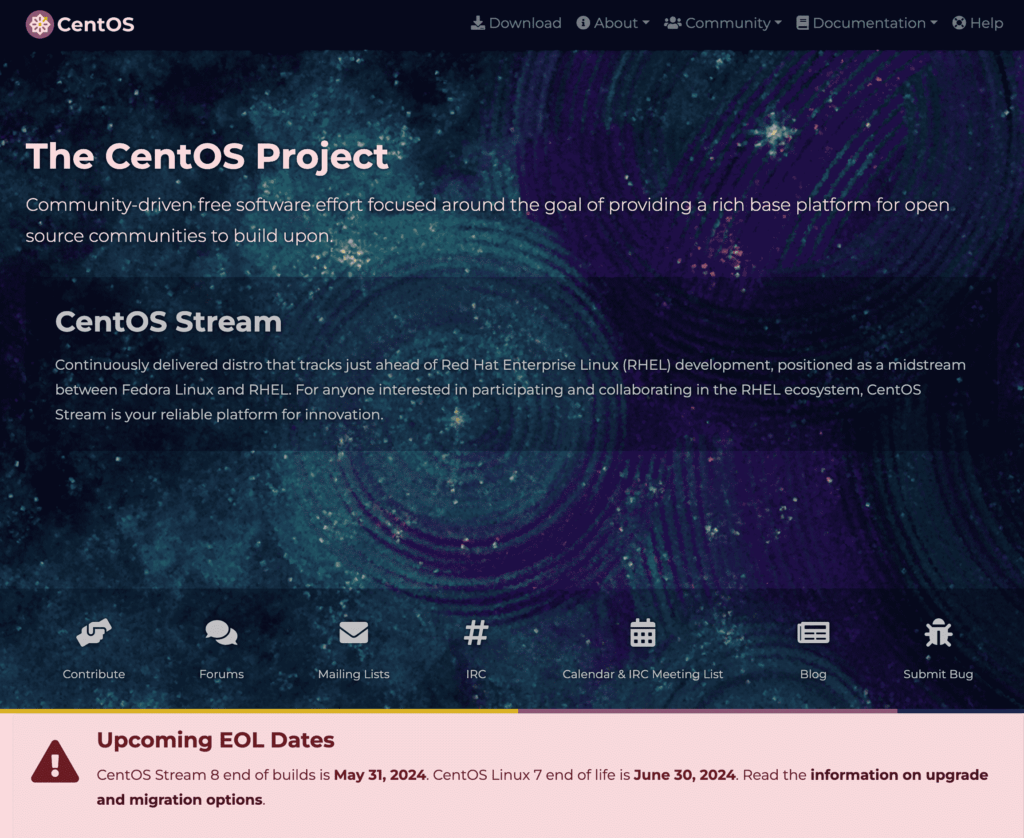
Ubuntu
- Regular releases every six months
- Long-Term Support (LTS) releases every 2 years.
- LTS versions get 5 years of support (or up to 10 with paid extended support).
Winner: For stability and long-term support, the old CentOS model was difficult to beat. However, Ubuntu’s predictable release cycle and LTS options make it a strong contender, especially now that traditional CentOS is ending.
2. Requirements for the System
Let’s discuss hardware. To operate these nasty guys, what do you need?
CentOS
- 2 GB of RAM and 20 GB of disk space are required at minimum for GUI.
- 4GB or more of RAM is recommended.
- May be used with a simple GUI or only the command line on outdated hardware.
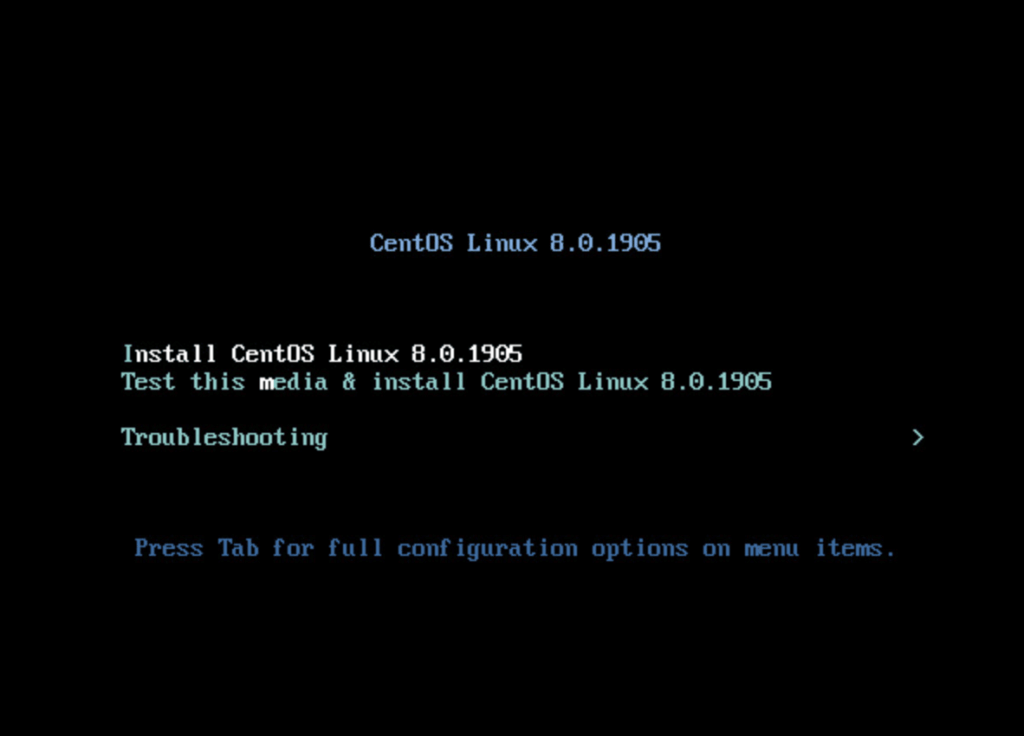
Ubuntu
- At least 2GB of RAM and 25GB of storage space
- A minimum of 50GB of disk space and 4GB of RAM are recommended.
- Renowned for providing strong performance on a variety of devices
The winner is a tie! Although both may function on low-end hardware, Ubuntu often offers greater out-of-the-box compatibility for more recent systems.
3. Package Management
A Linux distribution’s nervous system is akin to package management.
CentOS
- Use either DNF (Dandified YUM) or YUM (Yellowdog Updater Modified).
- Package format for RPM
- Official repositories include fewer packages, but they’ve been extensively tested
- Accessible third-party repositories (like EPEL)
Ubuntu
- Utilizes Advanced Package Tool, or APT
- Format for DEB packages
- large-scale software archives
- PPAs (Personal Package Archives) to access more programs
This round’s victor is Ubuntu. Software installation is simple because to its bigger repositories and user-friendly PPAs.
4. Security Features
In today’s digital wild west, security is king. How do CentOS and Ubuntu protect your digital fortress?
CentOS
- Security-Enhanced Linux, or SELinux, enabled by default
- Firewalld is the default firewall.
- reputation for strong security resulting from exhaustive testing
- Less updates translate with less possible security flaws but slower fixing as well.
Ubuntu
- App Armor for obligatory access control
- Simple Firewall Management using UFW (Uncomplicated Firewall)
- Frequent security upgrades
- On LTS versions, livepatch service for kernel updates without rebooting
It’s a photo finish! Both have very good security elements. While Ubuntu’s regular upgrades keep it adaptable against new threats, CentOS (particularly the older versions) could edge out for high-security situations.
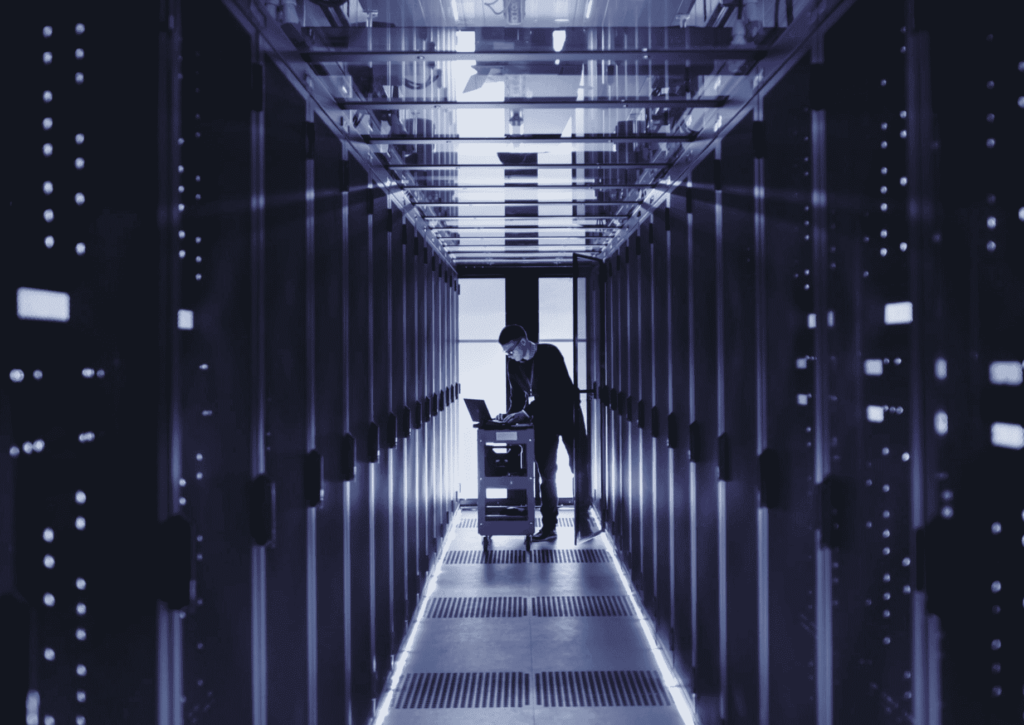
5. Performability
When the rubber meets the road, how do these distros perform?
CentOS
- Known for stellar performance in server environments
- Minimal resource overhead
- Optimized for long-running processes
Ubuntu
- Good all-rounder performance
- Optimized for a mix of server and desktop usage
- Regular kernel upgrades may provide performance gains
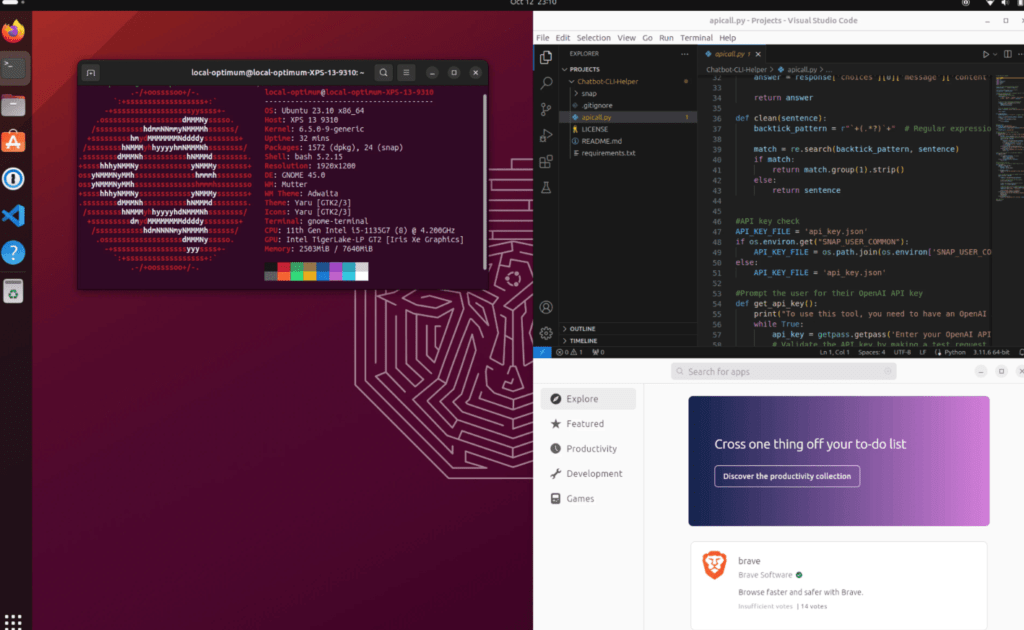
Winner: For sheer server performance, CentOS generally comes out on top. But Ubuntu is no slouch and delivers superb performance across a larger variety of use situations.
6. Support and Community Development
None of Linux users live on islands. Let’s examine the backup each distribution generates.
CentOS
- Smaller yet very talented local community
- superb material for documenting
- Red Hat’s commercial assistance is available.
- The switch to CentOS Stream could change future community support.
Ubuntu
- Big, vibrant community
- thorough records and channels of communication.
- Commercial assistance made possible by Canonical
- active presence on Stack Overflow and other technical communities
This time Ubuntu comes out on top. Its bigger, more varied community guarantees quicker resolution of issues and more tools for consumers of all walks of life.
7. Easy of Use
Not everyone knows a lot about Linux (yet). In what ways do these distros welcome new users?
CentOS
- More difficult to learn
- Not much set up by default
- Needs more setup and tweaking by hand
Ubuntu
- Easy-to-use design right out of the box
- Good setup and recognition of hardware
- A lot of GUI tools for managing systems
Winner: Ubuntu is the easiest to use, especially for people who are new to Linux or just want things to run more smoothly.
8. Use of a server vs. a desktop
When it comes to servers and desktops, these distributions are stronger in some ways than others.
CentOS
- Works great in server settings
- Defaults to a simple GUI
- Designed to be stable and last a long time
Ubuntu
- Very good at both server and PC work
- Full-featured desktop interface can be found
- For simple installs, there is a server version that doesn’t have a GUI.
CentOS is better for pure server use, while Ubuntu is better for both server and user uses.
9. Access to software
The community of apps can make or break your time with Linux. Let’s look at how our candidates compare.
CentOS
- Fewer packages in public repos, but all of them have been tried well.
- With EPEL (Extra Packages for Enterprise Linux), you can get more apps.
- Some famous apps might need to be installed by hand or from a third-party repository.
Ubuntu
- Huge collections of software
- The most popular apps that can be bought through official sites
- PPAs make it easy to get new or specialized software.
Winner: Ubuntu is clearly the winner in this area because it has so much software available and is so easy to run.
10. Customization and adaptability
How much can you make these distros do what you want?
CentOS
- Very flexible, but often needs more scientific know-how
- A minimal base approach lets you tailor things perfectly.
- Strong at setting up private servers
Ubuntu
- Easy-to-use editing choices
- Different desktop settings for each of the official “flavors”
- Enough flexibility for both new and experienced users
Winner: It’s a tie! If you know what you’re doing, CentOS lets you make a lot of changes, but Ubuntu makes it easier for everyone else to make changes.
Use Cases in the Real World
Let’s use some real-life examples to bring this down to earth.
Case 1: Server for a small business
It’s for a small business that needs to share files, send and receive emails, and host websites.
In the past, CentOS would have been the best choice here. But after the changes to CentOS, Ubuntu Server LTS is now a strong leader. It is stable over the long term, gets security fixes regularly, and comes with a lot of server software that is easy to run.
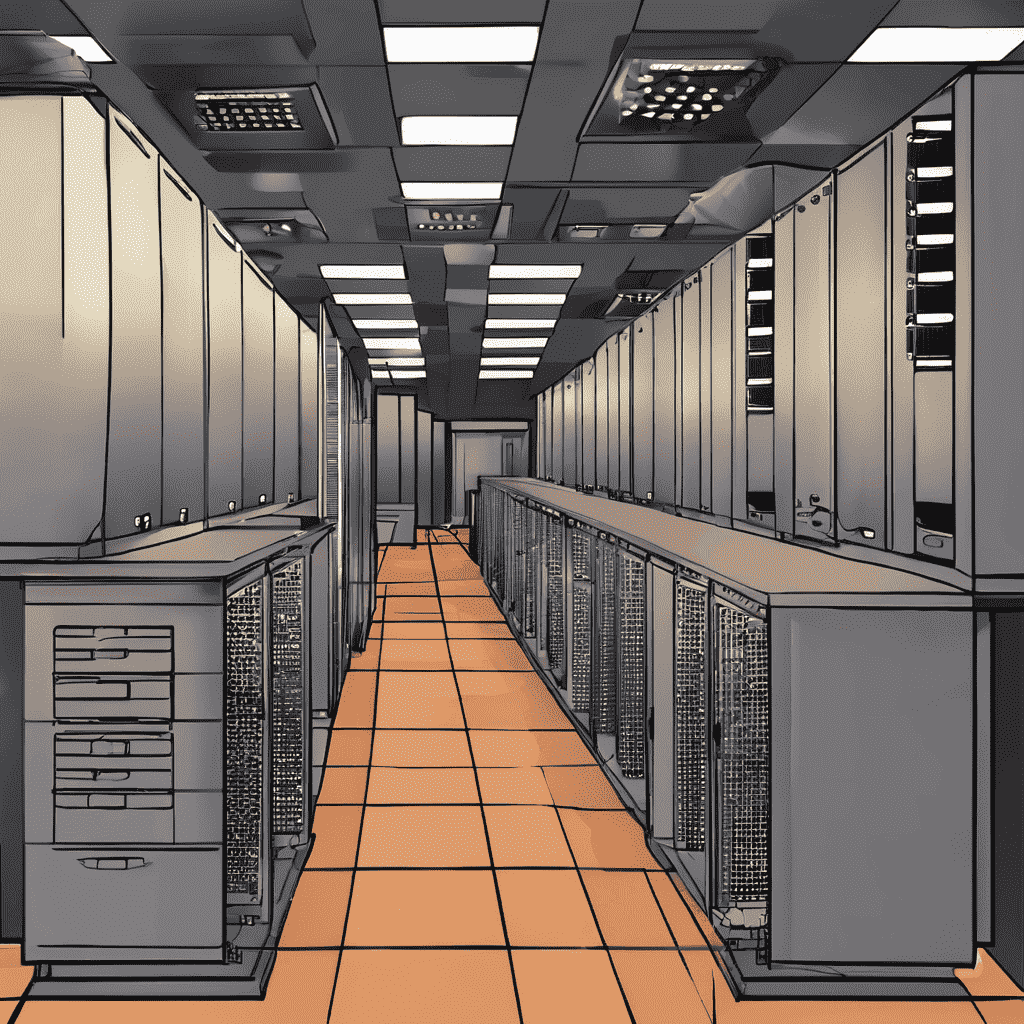
Case 2: A personal desktop for a new Linux user
After using Windows, your friend wants to try Linux for the first time.
Ubuntu is without a doubt the best choice. It is great for people who are new to Linux because it is easy to use, has a lot of hardware support, and has a lot of software available.
Case 3: A place where websites are hosted
You’re a computer creator setting up a place for many clients to store their websites.
It’s suggested that you try this one. It used to be that CentOS was the best in this field, but after its latest changes, many people are thinking again. Ubuntu Server is a good option because it has both stable software and software that is up to date. But if you’re set on the RHEL environment, you might want to look at CentOS Stream or one of the options that works with RHEL, such as Rocky Linux
Case 4: A cluster of high-performance computers
For science computers, you’re setting up a cluster that needs to be stable and fast.
Even though there have been changes, CentOS Stream might still be a good choice, especially if you need software that works with RHEL. But Ubuntu is also very popular in the HPC world, so either one could work for you based on the tools you need.
The verdict: Which One Should You Choose?
“Just tell me which one to use already!” could be on your mind after this in-depth analysis. However, the truth is that there isn’t a universal solution. The ideal distribution for you will rely on your use case, expertise level, and unique requirements.
Select CentOS Stream in case:
- A free, RHEL-compatible environment is required.
- With a rolling release model, you’re good.
- You want to remain near the RHEL ecosystem.
- You are a seasoned Linux user who feels at ease with maybe cutting-edge problems.
Select Ubuntu in the event that:
- You want an easy-to-use interface.
- A distribution that functions effectively on PCs and servers is what you need.
- You appreciate a large community and vast sources of software.
- You’d rather have a steady release schedule with alternatives for ongoing support.
Examine your options if:
- You need a similarly reliable environment to what you now use on CentOS 7.
- Look at RHEL-compatible alternatives such as AlmaLinux or Rocky Linux.
- If you want stability similar to Ubuntu without Canonical’s influence, have a look at Debian.
CentOS vs Ubuntu: Feature Comparison Table
| Feature | CentOS (Stream) | Ubuntu |
|---|---|---|
| Release Cycle | Rolling release | 6 months (regular), 2 years (LTS) |
| Package Manager | YUM/DNF | APT |
| Default Security | SELinux | AppArmor |
| Best Suited For | • Enterprise environments • Long-term servers • RHEL-familiar users • Minimal production setups | • New Linux users • Desktop and home use • Developers • SMBs • Versatile server applications |
| Pros | • RHEL compatibility • Stable and reliable • Excellent for servers • Strong security features • Low resource usage • Preferred by experienced users | • User-friendly • Large software repositories • Regular updates • Strong community support • Versatile (desktop/server) • Multiple official flavors |
| Cons | • Steeper learning curve • Smaller community • Less frequent updates (old CentOS) • Limited official repos • Recent changes cause uncertainty | • More resource-intensive • Potentially less stable (non-LTS) • Shorter support cycles • Some dislike Canonical’s influence |
Conclusion: Your Linux journey is waiting for you.
Linux is great because it can be used in many different ways. That doesn’t matter if you choose CentOS Stream, Ubuntu, or a different distribution. Don’t be afraid to try different things. Make some virtual machines and live USBs and find the distribution that you like best.
CentOS and Ubuntu have both been very important in making Linux strong and easy to use for people all over the world. Even though CentOS is going through big changes, CentOS Stream is making new things possible. Ubuntu is still a great choice for both newbies and pros because it can be used in a lot of different ways and is easy to use.
The right Linux distribution for you is out there. Based on what you’ve learned from this comparison, you can now make an intelligent choice. Install Linux, play around with it, and enjoy the great world of Linux!
In the Linux community, remember that the way you learn and find things is just as important as the end goal. Have fun with Linux!
Frequently Asked Questions (FAQ)
Q1: Is CentOS still a good choice in 2024?
A: Traditional CentOS is nearing the end of its life, but CentOS Stream will still be available as a monthly release. It can still be used, but not for the same things that the old CentOS could. Alternatives like Rocky Linux or AlmaLinux might be better for people who want a stable system that works with RHEL.
Q2: Can I use Ubuntu on both my computer and a server?
A: Of course! Ubuntu can be used for many things. It comes in both laptop and server versions, so it can be used on a lot of different devices, from personal computers to business systems.
Q3: Which is better for a beginner: CentOS or Ubuntu?
A: In general, Ubuntu is better for people who are just starting out. It’s easier to use, has a bigger group to help, and is faster to learn, especially for people who are new to Linux.
Q4: How often do I need to upgrade my system with each distro?
The regular releases for Ubuntu happen every six months, and the LTS releases happen every two years. Since CentOS Stream is a rolling release, it is always getting new versions. It took a lot longer to update the old CentOS. It got changes every couple of years.
Q5: Can I use the same apps on CentOS and Ubuntu?
A: Several well-known programs can be used with both systems, but version numbers and access may be different. Ubuntu’s sources usually have more software, but CentOS (and now CentOS Stream) can work with software that is only for RHEL.
Q6: Which is more secure: CentOS or Ubuntu?
A: When set up correctly, both CentOS and Ubuntu are thought to be safe. Because it doesn’t update as often as Ubuntu, CentOS has always been thought to be slightly safer out of the box, while Ubuntu gains from security changes that are released more often.
Q7: What’s the main difference between CentOS Stream and the old CentOS?
A: The biggest change is how the game is released. CentOS used to be a point release system that came after RHEL. CentOS Stream is a moving release that comes between Fedora and RHEL. It gives you a sneak peek at future RHEL versions.
Q8: Can I go from CentOS to Ubuntu (or Ubuntu to CentOS) without having to reinstall?
A: Technically, you can switch between versions, but most people don’t suggest it because it could cause problems with compatibility. When moving versions, it’s usually best to start with a clean update.