Businesses of all sizes are benefiting from the efficiency, flexibility, and cost reductions brought about by virtualization and cloud computing. This essay delves deeply into the complexities of virtualization and cloud computing, offering a comprehensive overview of these technologies’ numerous benefits.

What Is Virtualization and Cloud Computing?
The technique known as virtualization can create a virtual version of anything, including hardware platforms, storage devices, and network resources. It takes the underlying hardware and turns it into an abstraction, allowing one physical system to become many simulated environments or resources. However, cloud computing uses virtualization to provide a range of internet-based services, including networking, servers, storage, databases, software, analytics, and intelligence.
The Basics of Virtualization in Cloud Computing
Virtualization is the cornerstone of cloud computing. Virtualization maximises the utilisation of computer resources while lowering costs by generating virtual machines (VMs) that may run various operating systems and applications separately on a single physical server. Cloud computing expands on this basis by delivering scalable and flexible computing resources on demand, allowing for effective management of large-scale data processing and storage requirements.
Real-Life Scenario: Small Business Adoption
Think about a small business that wants to get better at IT without spending a lot of money. This company can run multiple programs on a single real computer by using server virtualization. This saves money on hardware and makes control easier. If the company decides to move to the cloud, it can easily move these virtual computers to a cloud provider. This way, it can get access to resources that can be scaled up or down and more advanced services without having to pay a lot of money up front.
Key Types of Virtualization in Cloud Computing
1. Server Virtualization
Server virtualization divides a real server into smaller virtual servers. This lets several operating systems run on the same computer at the same time. This makes better use of resources and makes control easier. In cloud computing, server virtualization is a key part of making settings that are flexible and efficient.
Benefits of Server Virtualization
- Cost savings: Businesses can save money on technology, energy, and cooling costs by combining several computers into one.
- Simplified Management: When virtual computers are managed centrally, it’s easier to do things like changes, fixes, and tracking.
- Enhanced Flexibility: As business needs alter, virtual computers can be easily created, modified, and deleted.
2. Storage Virtualization
Storage virtualization hides real storage resources to make a pool of storage that is easier to control and give out. This makes better use of storing space and makes it easier to handle big amounts of data. In cloud computing, storage virtualization is necessary to deal with the huge amounts of data that are created every day.
Benefits of Storage Virtualization
- Improved Utilization: Consolidates various storage devices into a unified pool, improving the allocation of resources.
- Streamlined Management: Facilitates the efficient management and allocation of storage resources in accordance with present requirements.
- Scalability: Effortlessly include or eliminate storage resources without causing disruptions to operations.
3. Network Virtualization
Network virtualization is the creation of virtual networks that may function autonomously from the underlying physical network infrastructure. This facilitates enhanced network administration, enabling the dynamic distribution of resources and enhancing network performance. Network virtualization in cloud computing improves the ability to connect and scale in cloud settings.
Benefits of Network Virtualization
- Enhanced Security: Implements network isolation to enhance security and minimize the likelihood of unauthorized access.
- Improved Performance: Enhances the use of network resources to achieve improved performance and decreased latency.
- Flexibility: Enables the distribution of network resources to be adjusted in real-time according to the current demand.
4. Desktop Virtualization
Desktop virtualization enables users to remotely access their desktop environments, offering freedom and mobility. This is especially beneficial for firms that have geographically dispersed or remote employees. Desktop virtualization in cloud computing ensures a uniform user experience across various devices and geographical locations.
Benefits of Desktop Virtualization
- Remote Access: This feature lets users reach their computers from anywhere, making them more flexible and productive.
- Cost Savings: It cuts down on the need for real workspaces and the costs of maintaining them.
- Simplified Management: When PC settings are managed centrally, changes and security steps are easier to implement.
Case Study: Large Enterprise Deployment
An expansive multinational corporation used network virtualization as a means to enhance the efficiency of its massive network infrastructure across many worldwide offices. Through the process of virtualization, the firm successfully divided its network into separate segments, enhanced security measures, and efficiently allocated network resources in response to immediate needs. As a consequence, there was an enhancement in network efficiency and a decrease in operating expenses.
Benefits of Virtualization in Cloud Computing

1. Cost Efficiency
Virtualization decreases the need for tangible hardware, resulting in substantial cost reductions on hardware acquisitions, upkeep, and energy use. Organizations may improve their IT expenses by using server virtualization in cloud computing.
Real-Life Example
A firm of moderate size that is in the process of adopting cloud computing used server virtualization to decrease the number of physical servers from 20 to 5. This resulted in a 60% reduction in hardware prices, energy usage, and maintenance charges.
2. Scalability and Flexibility
Virtualization facilitates the flexible distribution of resources, enabling organizations to adjust their IT resources in response to demand fluctuations. The ability to adapt to corporate development and changing demands is a crucial benefit of virtualization in cloud computing.
Real-Life Example
A firm engaged in e-commerce, which encounters temporary increases in website visitors, used virtualization to expand its server capacity during high-demand shopping times. Through the process of virtualizing its server infrastructure, the firm was able to effectively manage higher levels of website traffic without unnecessarily allocating excessive resources during periods of low demand.
3. Improved Disaster Recovery
Virtualization enhances disaster recovery by providing rapid and effective backup and restoration of virtual computers. This improves the ability of IT systems to withstand and recover from hardware failures or other calamities, therefore guaranteeing the uninterrupted operation of the company.
Real-Life Example
A financial services organization successfully adopted a disaster recovery solution based on virtualization, enabling them to quickly restore essential systems in the event of a hardware breakdown. This reduced the amount of time that services were not available and guaranteed that key services were always accessible to clients.
4. Enhanced Security
Virtual environments may be segregated, hence minimizing the likelihood of security breaches and confining possible dangers. Ensuring the security of virtualization in cloud computing is crucial for sustaining a resilient and secure IT infrastructure.
Real-Life Example
A healthcare provider used virtualization to segregate patient data into secure virtual environments, therefore guaranteeing adherence to regulatory mandates and safeguarding sensitive information from cyber vulnerabilities.
5. Resource Optimization
Virtualization enhances the use of computer resources, minimizing inefficiencies and enhancing overall effectiveness. Resource usage has a direct influence on performance and costs, which is especially crucial in cloud computing settings.
Real-Life Example
A software development business used virtualization to establish many test environments on a single physical server. This enabled developers to do application testing in many configurations without requiring extra hardware, hence accelerating the development process and minimizing expenses.
Pros and Cons of Virtualization in Cloud Computing
Pros
- Cost Savings: Decreased expenses related to hardware and maintenance.
- Scalability: Resources that can be easily adjusted to accommodate fluctuating needs.
- Flexibility refers to the capacity of a single physical equipment to support and execute various operating systems and applications simultaneously.
- Disaster Recovery: Improved backup and recovery capabilities.
- Security: Implementing isolation measures in virtual environments to mitigate security threats.
Cons
- Complexity: The management of virtual environments may be complex and need specific expertise.
- Performance Overheads: Virtualization may result in performance degradation, especially if not well controlled.
- Virtualization software incurs additional expenses in the form of licensing charges.
- Virtualization may both improve and present new security risks that need to be effectively addressed.
Real-Life Examples of Virtualization in Cloud Computing
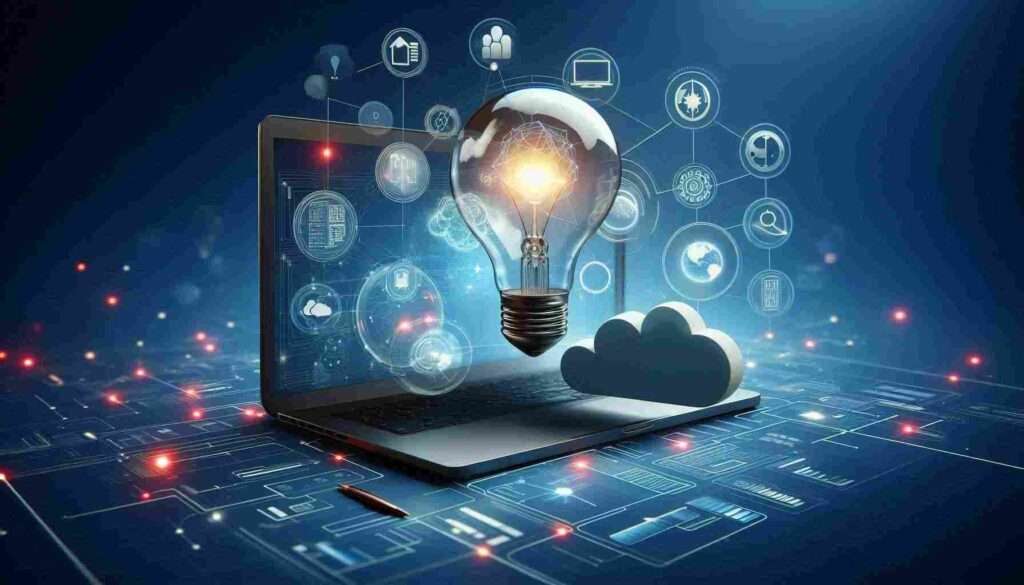
1. Microsoft Azure Remote Desktop
Microsoft Azure offers remote desktop services that enable customers to remotely access their desktop environments from any location. This is an exemplary demonstration of desktop virtualization in cloud computing, providing users with the flexibility and mobility.
2. Amazon WorkSpaces
Amazon WorkSpaces is a supervised desktop computing service that operates on the AWS cloud. It offers customers a safe, dependable, and expandable virtual desktop experience, emphasizing the advantages of cloud-based desktop virtualization.
3. Google Cloud Platform (GCP) VMs
Google Cloud Platform (GCP) provides a diverse range of virtual machine (VM) options designed to accommodate various workloads and performance needs. The versatility and expandability of GCP VMs demonstrate the benefits of server virtualization in cloud computing.
4. Windows 365 Cloud Desktop
Windows 365 offers a cloud-centric PC experience, enabling users to conveniently access their Windows desktop from any device. This service embodies the idea of a Windows 10 cloud desktop, offering a uniform and smooth user experience.
5. Azure Cloud PC
Azure Cloud PC is a comprehensive virtual desktop solution that allows organizations to provide their workers with a secure and adaptable desktop environment that can be accessed from any location. This emphasizes the harmonious relationship between cloud computing and virtualization technologies.
Advantages of Virtualization in Cloud Computing
1. Operational Efficiency
Virtualization simplifies IT operations by consolidating administration and minimizing the intricacy of hardware upkeep. As a result, there is a boost in operational efficiency and a decrease in downtime.
Real-Life Example
The manufacturing business used virtualization to streamline its IT infrastructure, resulting in a 70% reduction in the number of physical servers. This efficient management system greatly reduced the amount of time lost due to hardware malfunctions.
2. Environmental Impact
Virtualization helps decrease energy usage and minimize carbon impact by lowering the reliance on physical hardware. Virtualization technology in cloud computing offers an eco-friendly option.
Real-Life Example
The use of virtualization by a data center operator resulted in server consolidation, which in turn led to a significant 40% decrease in energy usage. This not only reduced expenses but also advanced the company’s environmental objectives.
3. Enhanced Collaboration
Virtualization facilitates effortless cooperation by providing remote access to virtual settings. This facilitates the collaboration of teams that are geographically dispersed and improves efficiency.
Real-Life Example
A worldwide consulting business used desktop virtualization to facilitate its consultants in accessing their work environments from any geographical location. This enhanced collaboration allowed teams to operate with more efficiency across several time zones.
4. Resource Allocation
Virtualization enables the flexible and efficient distribution of resources according to demand, guaranteeing optimum performance and usage of IT assets.
Real-Life Example
A video streaming service provider used virtualization to assign computer resources in a dynamic manner, taking into account the level of demand from viewers. This guaranteed optimal streaming experiences without allocating excessive resources during moments of low demand.
Risks Associated with Cloud Computing and Virtualization

Although virtualization and cloud computing provide many advantages, they also include certain hazards that need careful management:
1. Security Vulnerabilities
Cyberattacks may be directed at virtual environments. It is important to prioritize strong virtualization security in cloud computing to safeguard sensitive data and systems.
Mitigation Strategy
Deploying a wide range of security measures, such as frequent updates, efficient patch management, and network segmentation, may effectively reduce security concerns. In addition, the utilization of sophisticated threat detection and response techniques helps bolster defense against cyber dangers.
2. Data Loss
Data loss in virtual environments may occur as a result of insufficient backup and recovery mechanisms. It is crucial to have thorough catastrophe recovery strategies.
Mitigation Strategy
Consistently performing backups of virtual machines and data, as well as conducting thorough tests of recovery methods, may guarantee swift restoration of data in the case of a breakdown. Using cloud-based backup solutions might provide further redundancy and safety.
3. Performance Issues
Inadequately controlled virtualization might lead to performance constraints. Consistent surveillance and fine-tuning of virtual resources are essential for sustaining optimal performance.
Mitigation Strategy
Utilizing performance monitoring tools to monitor resource use and detect bottlenecks helps guarantee optimum performance. In addition, distributing workloads evenly across virtual machines and optimizing the distribution of resources might help avoid performance problems.
4. Vendor Lock-In
Dependence on a single cloud provider for virtualization services may result in vendor lock-in, which restricts flexibility and diminishes bargaining strength. Expanding the range of service providers may help reduce this risk.
Mitigation Strategy
Implementing a multi-cloud approach, which involves utilizing services from many cloud providers, might mitigate the potential drawback of being bound to a single vendor. Moreover, the use of open standards and interoperable technologies may improve flexibility and facilitate the transition between different service providers.
Conclusion
Virtualization and cloud computing are revolutionizing the IT industry, providing unparalleled efficiency, adaptability, and cost reduction. Organizations may strengthen their IT infrastructure and maintain competitiveness in a quickly expanding digital environment by comprehending the many forms of virtualization and their advantages. The future of IT depends on the smooth integration of virtualization and cloud computing, whether it be server virtualization, desktop virtualization, or any other form.
In conclusion, virtualization is an essential part of contemporary IT strategy since the benefits it offers cloud computing much exceed the drawbacks. Virtualization offers several benefits such as cost savings, scalability, better disaster recovery, and greater security. It is revolutionizing the IT environment by making it more effective and versatile. The ongoing advancement of technology will inevitably result in the collaboration between virtualization and cloud computing, which will greatly contribute to the development and expansion of the IT industry.
Frequently Asked Questions (FAQs)
What is virtualization in cloud computing?
Virtualization in cloud computing involves the creation of virtual replicas of real hardware, which allows for the simultaneous operation of many operating systems and applications on a single physical server.
How does server virtualization work in cloud computing?
Server virtualization involves dividing a real server into numerous virtual servers, which enables better usage of resources and simplifies administration.
What are the benefits of virtualization in cloud computing?
The benefits include cost savings, scalability, flexibility, improved disaster recovery, enhanced security, and optimized resource utilization.
What are the types of virtualization in cloud computing?
The key types include server virtualization, storage virtualization, network virtualization, and desktop virtualization.
What are the risks associated with virtualization in cloud computing?
Risks include security vulnerabilities, data loss, performance issues, and vendor lock-in.
How does virtualization enhance disaster recovery?
Virtualization allows for quick and efficient backup and restoration of virtual machines, improving resilience and ensuring business continuity.
What is a virtual machine (VM)?
A virtual machine is a piece of software that acts like a physical computer. It has an operating system and programs that work just like a physical computer.
How does network virtualization benefit cloud computing?
Network virtualization improves connectivity and scalability in cloud settings by establishing virtual networks that function autonomously from the real network infrastructure.
What is the role of hypervisors in virtualization?
Hypervisors, or virtual machine monitors (VMMs), are software that facilitate the development and administration of virtual machines by abstracting real hardware.