What’s mTLS and Why Should You Care?
Terms like SSL, TLS, and mTLS are often used to talk about how to keep internet interactions safe. But what is mTLS, and how is it different from the others? mTLS, which stands for “mutual Transport Layer Security,” is a system that makes contact safer by making sure that both people can verify each other’s identity. This isn’t just a matter of detail; it’s a defense against many online dangers. If you’re afraid that someone might steal or change your data, learning how to use mTLS can bring you peace of mind.

Table of Contents
Why Is Implementing mTLS So Important?
Imagine that you own a business and are in charge of keeping private customer data safe. Even though TLS has been used to protect your server, how can you be sure that the clients that connect to it are who they say they are? This is where mTLS comes in. It offers two-way authentication, which makes it much harder for bad people to pretend to be a client or service. It is very important to have this extra layer of security these days, because online risks are getting smarter.
TLS vs. mTLS: What’s the Difference?

Transport Layer Security (TLS) is a system that protects the safety and security of data sent between two apps. mTLS goes even further. The breakdown is as follows:
- TLS: Only the server is authenticated by the client, meaning the server’s identity is verified.
- mTLS: This is done by both the client and the server. This joint authentication makes sure that both parties are who they say they are and stops anyone else from getting in without permission.
How Does mTLS Work?
To understand how mTLS works, let’s break it down:
- Handshake Process: In mTLS, the client and server both trade certificates with each other. The client gives the server its certificate, and the server does the same.
- Verification: Each party verifies the other’s certificate through a trusted Certificate Authority (CA). If either verification fails, the connection is terminated.
- Session Key Exchange: Once verification is successful, a session key is established to encrypt the communication, ensuring confidentiality and integrity.
How to Implement mTLS: A Step-by-Step Guide
1. Set Up Certificate Authority (CA)
Setting up a Certificate Authority (CA) to give out digital certificates is the first thing that needs to be done to use mTLS. These certificates are used to make sure that clients and sites are who they say they are. Here’s how to do it:
- Generate a CA Certificate:
openssl genpkey -algorithm RSA -out ca-key.pem
openssl req -new -x509 -key ca-key.pem -out ca-cert.pem -days 3652. Issue Certificates for Server and Clients
Once your CA is set up, the next step is to issue certificates for your server and clients.
- Generate Server Certificate:
openssl genpkey -algorithm RSA -out server-key.pem
openssl req -new -key server-key.pem -out server-req.pem
openssl x509 -req -in server-req.pem -CA ca-cert.pem -CAkey ca-key.pem -out server-cert.pem -days 365- Generate Client Certificate:
openssl genpkey -algorithm RSA -out client-key.pem
openssl req -new -key client-key.pem -out client-req.pem
openssl x509 -req -in client-req.pem -CA ca-cert.pem -CAkey ca-key.pem -out client-cert.pem -days 3653. Configure Server to Require Client Certificates
Your server needs to be configured to ask for and verify client certificates. By doing this, you can make sure that your server can only be accessed by authorized clients.
Example: Configuring NGINX for mTLS
NGINX is a popular web server that supports mTLS. Here’s how to set it up:
- Edit the NGINX Configuration File:
server {
listen 443 ssl;
ssl_certificate /path/to/server-cert.pem;
ssl_certificate_key /path/to/server-key.pem;
ssl_client_certificate /path/to/ca-cert.pem;
ssl_verify_client on;
...
}4. Configure Client to Present Certificates
Clients also need to be configured to present their certificates when connecting to the server.
Example: Using cURL with mTLS
cURL is a command-line tool for transferring data using various protocols. Here’s how to use it with mTLS:
- Connect Using cURL:
curl --cert client-cert.pem --key client-key.pem --cacert ca-cert.pem https://yourserver.com5. Test the mTLS Setup
Finally, it’s very important to test your mTLS setting to make sure everything is working right. Make sure that both certificates are being verified when you join from a client to the server.
mTLS vs. OAuth: Understanding the Differences
While mTLS provides mutual authentication at the transport layer, OAuth is a framework for token-based authorization. Here’s a quick comparison:
- mTLS:
- Purpose: Ensures both parties in a communication are authenticated.
- Usage: Common in securing internal microservices communication.
- Strengths: Strong authentication, encryption of data in transit.
- OAuth:
- Purpose: Delegates access to resources without sharing credentials.
- Usage: Common in web applications for third-party access.
- Strengths: Flexibility in granting limited access, token-based.
SSL vs. TLS vs. mTLS: What You Need to Know
Understanding the differences between SSL, TLS, and mTLS is essential for implementing the right security measures:
- SSL (Secure Sockets Layer):
- Outdated: SSL is an older protocol and is no longer considered secure.
- Replaced by TLS: TLS is the successor to SSL and offers improved security.
- TLS:
- Secure: Provides encryption and server authentication.
- Widely Used: Commonly used for securing web traffic.
- mTLS:
- Enhanced Security: Adds client authentication to the mix.
- Use Cases: Ideal for scenarios requiring strong mutual authentication.
Real-Life Examples of mTLS Implementation

Example 1: Financial Institutions
Financial institutions have to take strict security steps because they deal with private information. By using mTLS, they can make sure that only real customers can access their services, which greatly lowers the chance of scams and data breaches.
Example 2: Healthcare Services
Protecting patient info is very important in healthcare. mTLS adds an extra layer of security by making sure that both the client (like a doctor) and the server (like a patient database) are trustworthy before they send private data to each other.
Frequently Asked Questions about mTLS
What is mTLS?
Mutual Transport Layer Security is what mTLS stands for. This is a system that makes sure both the client and the server are who they say they are. Compared to normal TLS, it gives you more security.
How does mTLS work?
mTLS works by having the client and server trade and check digital certificates during the TLS handshake process. The link is broken if either party’s certificate is not valid.
Why should I implement mTLS?
Implementing mTLS enhances security by preventing unauthorized access. It ensures that both the client and server are authenticated, protecting against various cyber threats.
How is mTLS different from TLS?
With TLS, only the server is verified by the client. With mTLS, both the client and the server are verified. The amount of protection is better with this joint identification.
Can I use mTLS with existing TLS infrastructure?
Yes, mTLS can be implemented using existing TLS infrastructure with some additional configuration to handle client certificates.
What are the common use cases for mTLS?
mTLS is often used to protect communication between internal apps, financial transactions, the sharing of healthcare data, and any other situation that needs strong mutual authentication.
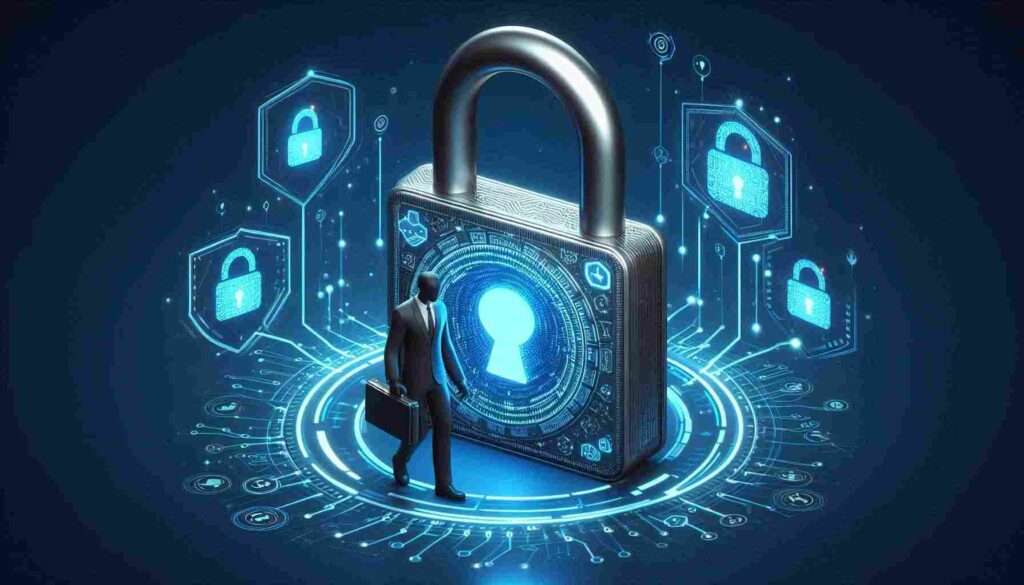
Conclusion
Understanding and using mTLS is important for making many apps safer. When it comes to keeping personal financial deals safe or healthcare data private, mTLS is a strong option. You can use mTLS in your own setting and gain from its strong mutual authentication features by following the steps in this guide.